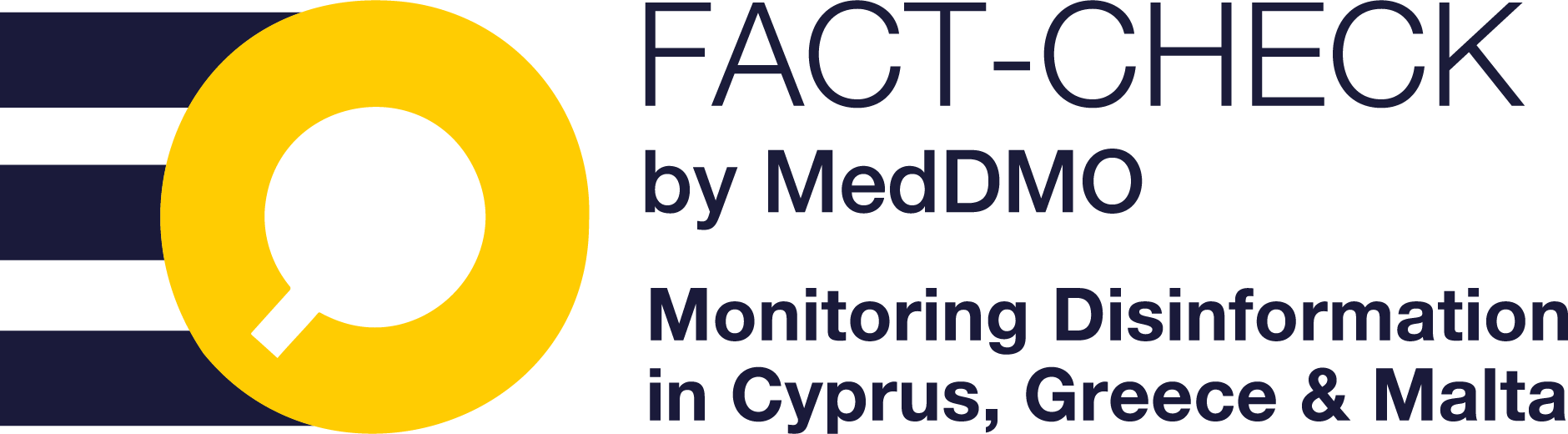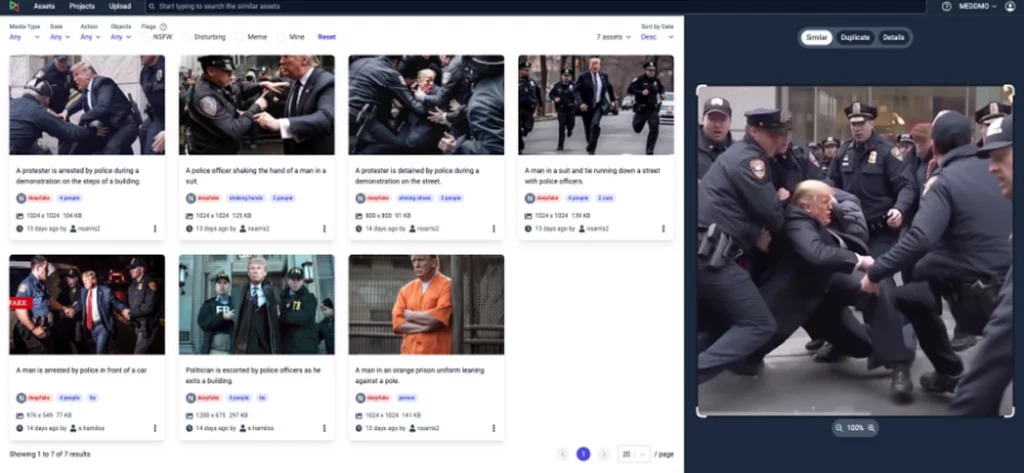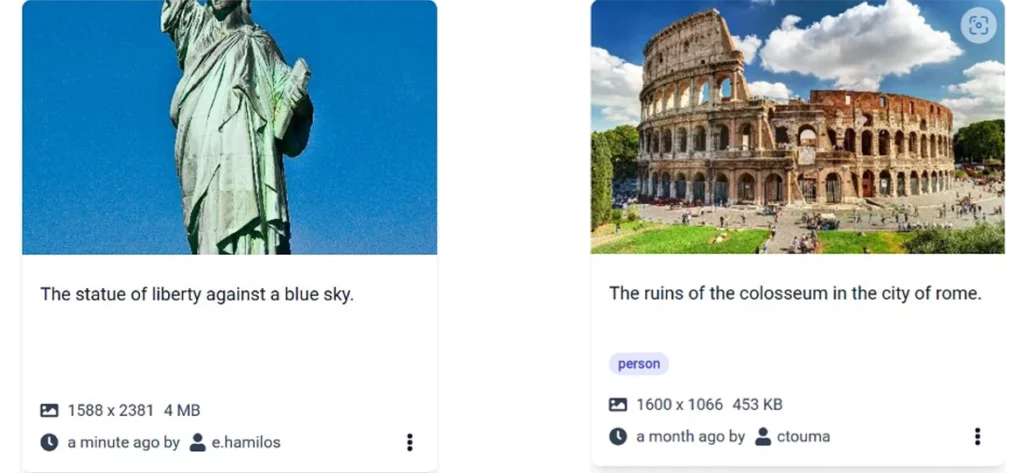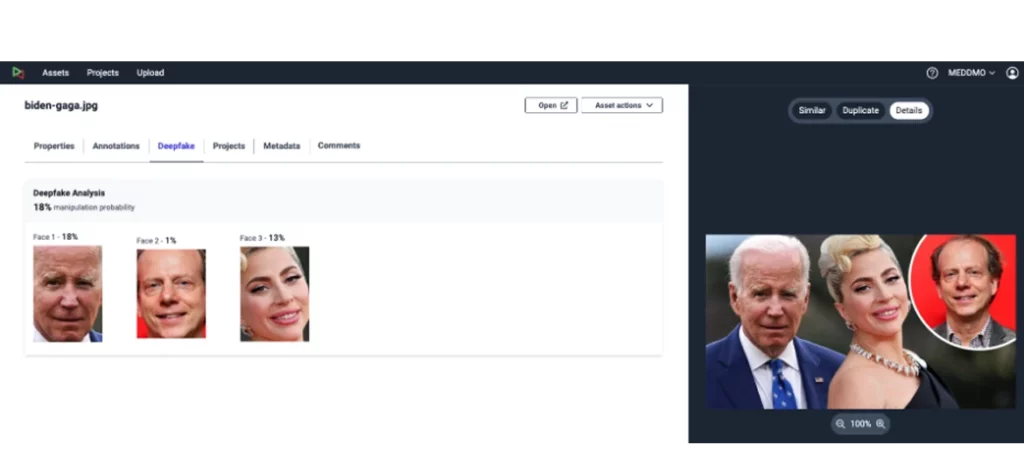The platform contains two advanced search tools that are based on visual similarity: the ‘Find Similar’ and the ‘Find Near Duplicates’.
The ‘Find Similar’ tool allows users to find assets that are visually or semantically similar to the one under question. The results of the following example illustrate that this tool returns results that are similar both visually and semantically.
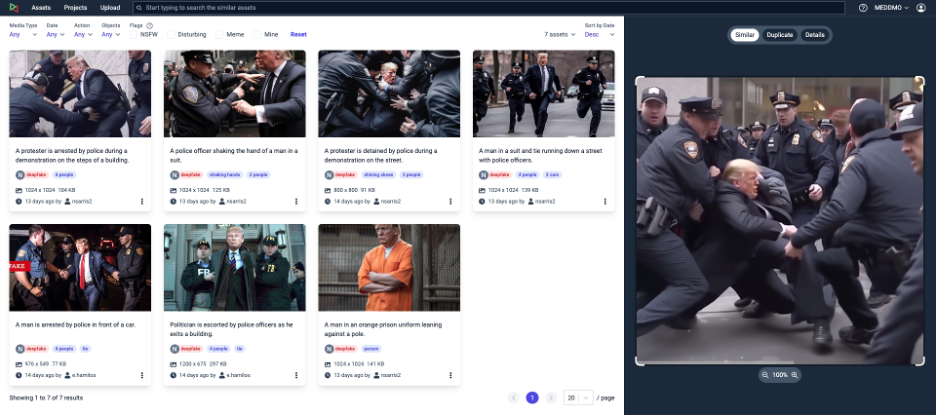
Find similar’ tool results
The ‘Find Similar’ tool also supports region-based search operations. This allows users to select a specific region in an image by defining a bounding box, to retrieve content that is visually similar to that region in a more focused manner. The figure below illustrates an example where the user selects a rectangular area containing a rainbow flag and retrieves results containing similar flags.
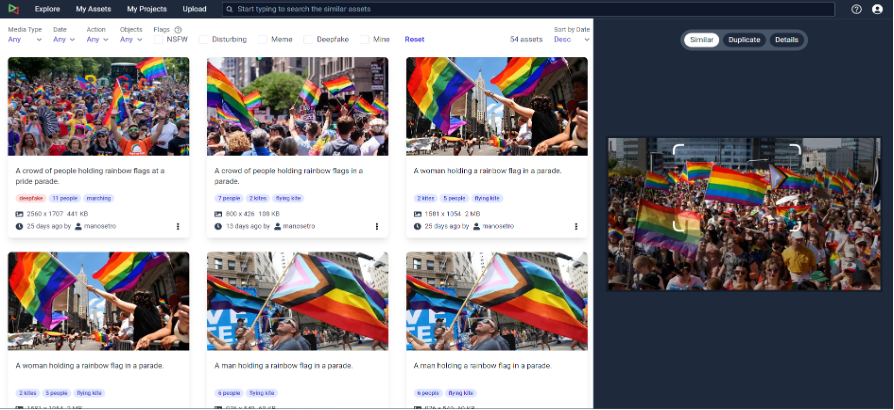
Region-based search operation with ‘Find Similar’ tool
The ‘Find Near Duplicates’ tool offers reverse search capabilities that enable users to find image or video assets that bear significant visual similarities. In the case of images, this tool will retrieve images that are the same but may have been cropped, resized, or overlayed with textual or other graphical content. In the case of video, users can find other videos that have some segments bearing significant visual similarities, including picture-picture cases.
The results of an image duplicate example search are shown in the following figure, which illustrates that this tool returns results that are visually similar but not necessarily identical, which allows in some cases to easily detect manipulations. In this case, although the Catalan flag has been pasted on the original image the ‘Find Near Duplicate’ identifies the similarity.
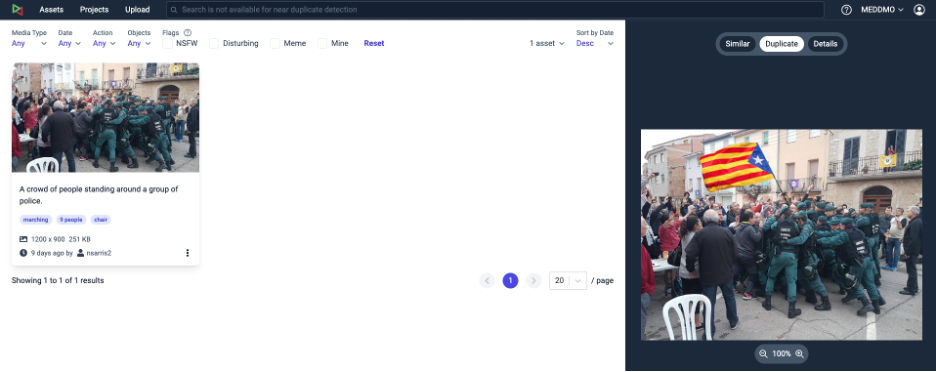
‘Find Near Duplicate’ – image example
An example of a video case is shown below, where two videos that contain a common segment are found as near duplicates.

Characteristic frames of the first video
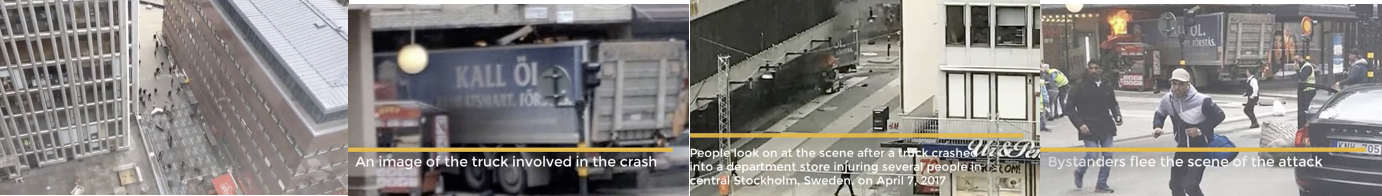
Characteristic frames of the second video
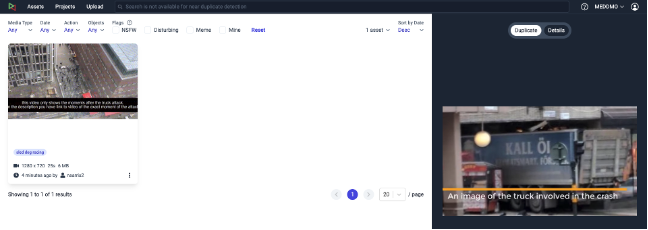
‘Find Near Duplicate’ – video example