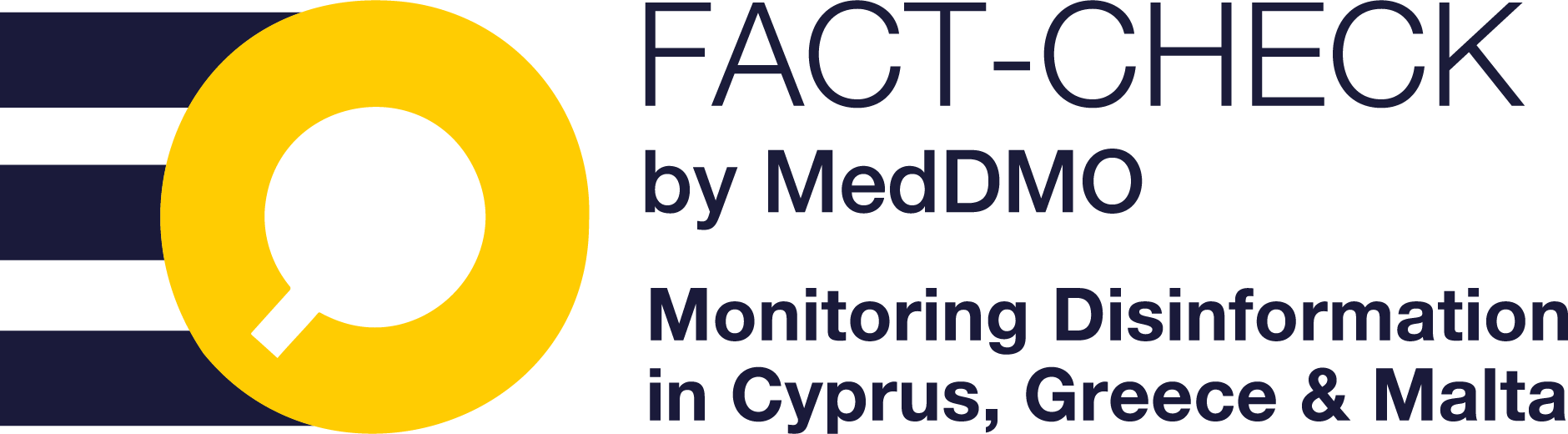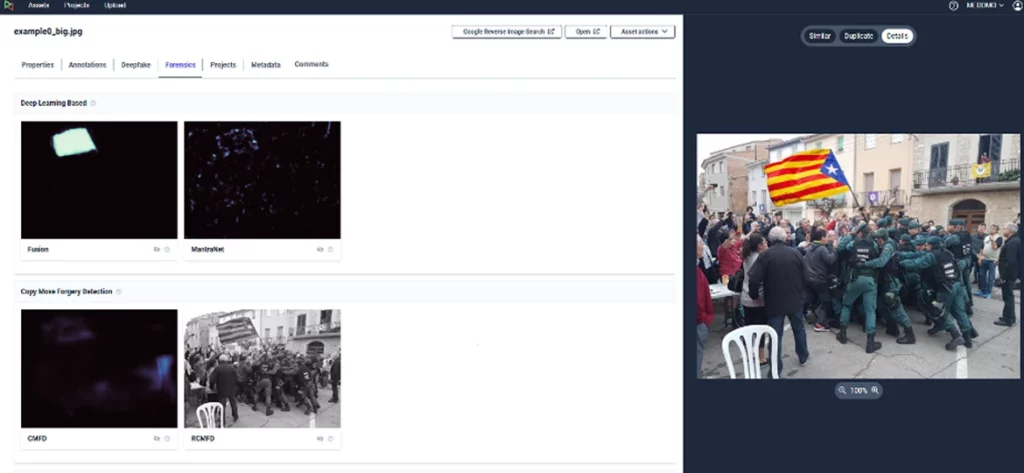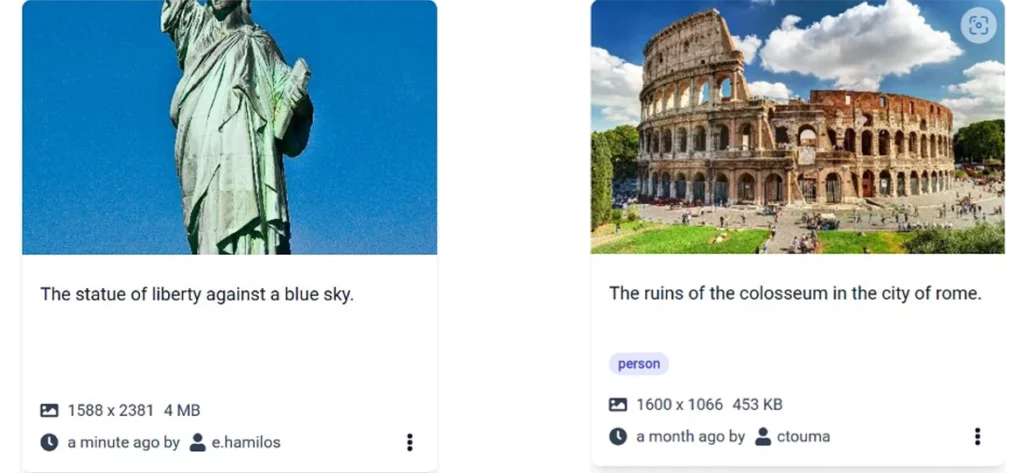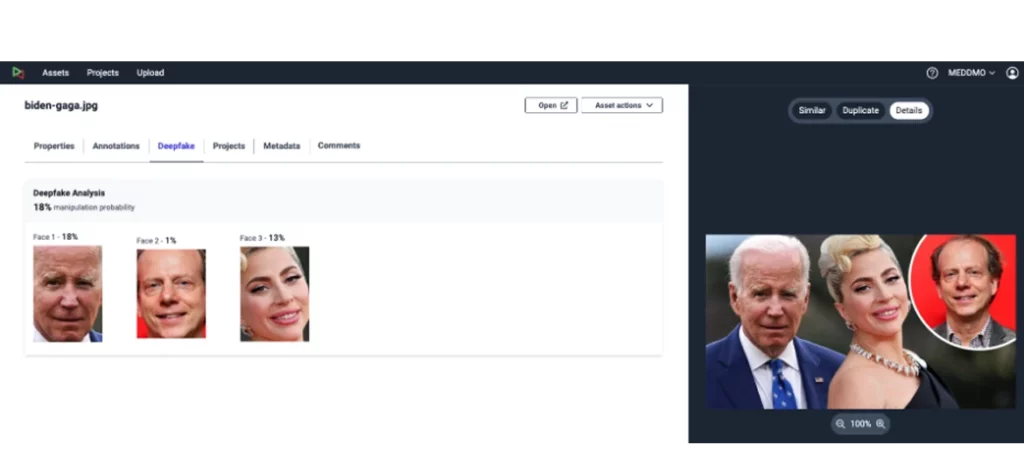The Image Verification Assistant is a tool that helps users detect various manipulations of the visual content in images. This is achieved through image analysis with various types of forensics algorithms to uncover possible forgeries along with explainable heatmaps which are overlayed on the image to highlight areas where tampering may have occurred. The tool supports JPEG, PNG, and TIF image formats and employs 15 different forensics algorithms along with a fusion algorithm that combines all outputs in a single heatmap.
The results of the image verification assistant are displayed under the asset details tab as illustrated below.
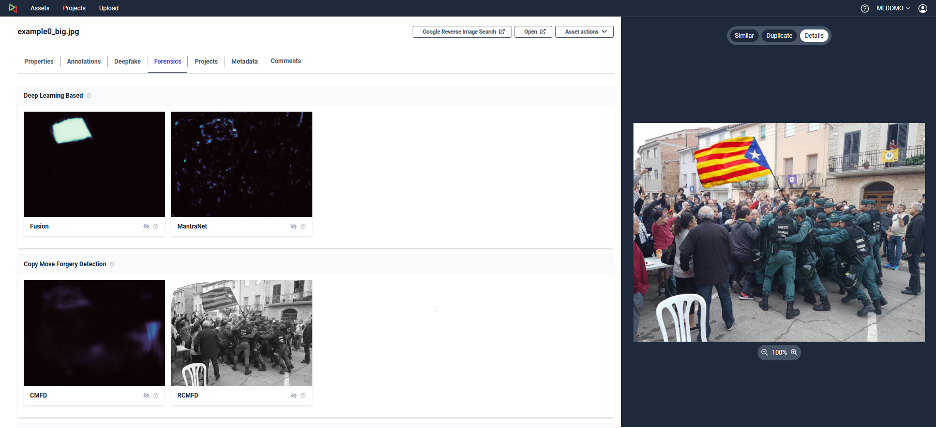
Image Verification Assistance – Heatmaps
The user can browse through the results of all forensic analysis on the left side of the screen while examining a single algorithm result in the right part by clicking on any heatmap.
The fusion algorithm combines all outputs from the forensics algorithms and produces a more easy-to-interpret localisation map as illustrated below. In this example, the user can see that the fusion model has localised a forgery at the exact position of the flag (tampered areas appear as high values on a low-valued background). Furthermore, by clicking on the ‘’What does it mean?’’ button under any heatmap the user can read detailed information about the operation of each algorithm and have a better understanding of the visual output.
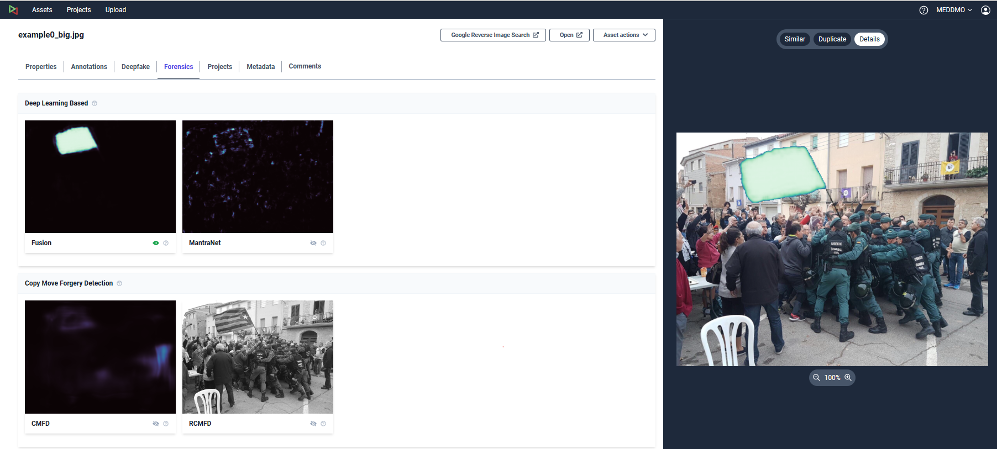
Fusion Heatmap